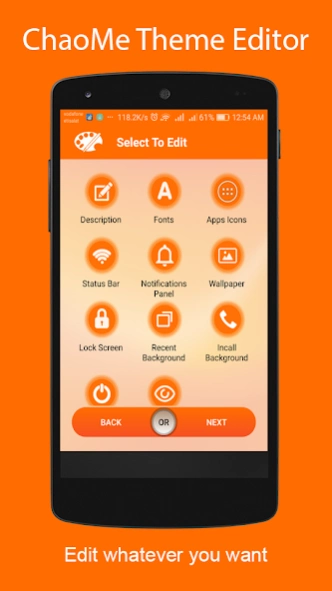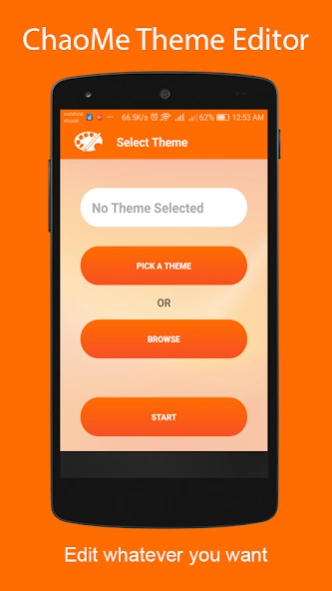ChaoMe Theme Editor 1.8.15
Free Version
Publisher Description
ChaoMe Theme Editor - Your #1 choice to edit ChaoMe themes Stop your ads blocker to run it.
* Stop your ads Blocker to be able to run it*
* No Root *
ChaoMe Theme Editor is the most powerful theme editor for ChaoMe phones with its simple and awesome UI and its wide set of options to help you customizing your phone easily. It's fully free and available to everyone. You can pick, edit and save your theme quite fast. Never hesitate to download it.
Features
- Multi option for selecting themes :
--- Picking from theme manager
--- Browsing storage
- Edit description
- Edit system font to whatever you want and choose between :
--- Built-in fonts (built-in fonts support only English language if not working with you try to get font support your language ".ttf" and select it by "choose a custom .ttf font" option).
--- Browsing storage.
- Edit apps icons by :
--- Selecting an icon mask.
--- Selecting dynamic icons.
--- Importing all icons from an installed icon pack.
--- Selecting icons manually for each app.
- Edit status bar icons (battery, signal and WiFi).
- Edit home screen wallpaper.
- Edit lock screen wallpaper & style.
- Editing notification panel background & icons.
- Editing incoming calls background.
And more discover it by yourself.
We hope you'll enjoy the app. If you like it, then please rate it 5 Stars.
If you have any bug or suggestion, please contact us.
Thanks
About ChaoMe Theme Editor
ChaoMe Theme Editor is a free app for Android published in the Themes & Wallpaper list of apps, part of Desktop.
The company that develops ChaoMe Theme Editor is MixApplications. The latest version released by its developer is 1.8.15.
To install ChaoMe Theme Editor on your Android device, just click the green Continue To App button above to start the installation process. The app is listed on our website since 2024-03-07 and was downloaded 2 times. We have already checked if the download link is safe, however for your own protection we recommend that you scan the downloaded app with your antivirus. Your antivirus may detect the ChaoMe Theme Editor as malware as malware if the download link to com.mixapplications.miuithemeeditor is broken.
How to install ChaoMe Theme Editor on your Android device:
- Click on the Continue To App button on our website. This will redirect you to Google Play.
- Once the ChaoMe Theme Editor is shown in the Google Play listing of your Android device, you can start its download and installation. Tap on the Install button located below the search bar and to the right of the app icon.
- A pop-up window with the permissions required by ChaoMe Theme Editor will be shown. Click on Accept to continue the process.
- ChaoMe Theme Editor will be downloaded onto your device, displaying a progress. Once the download completes, the installation will start and you'll get a notification after the installation is finished.